Government agencies and private companies are hosting public virtual meetings, and some include audiences of more than 100 participants. The virtual meetings include presentations and answering questions. But beware. Zoom meetings can zip along faster than expected. You might feel overwhelmed, and people will complain if things don’t run smoothly.
Don’t expect perfection. Anticipate some frustration. However, avoid mayhem and strive for success. Consider the following suggestions:
Hire or assign a facilitator. You want to appear organized and capable of seamlessly sharing content such as documents. Things scroll by quickly on the screen while conversations take place behind the scenes. Ensure the facilitator has virtual meeting experience with numerous participants and can handle controlled chaos. You don’t want a facilitator who is learning a platform’s features on the fly. Full disclosure: Our team includes a facilitator.
Ask speakers to spice up their presentations and ensure information is easy for people to understand without industry lingo. Keep presentations short enough to prevent boredom and restlessness. Move the meeting along.
Don’t micromanage people. Some organizations fear passionate critics and personal attacks, so they attempt to filter the conversation by preventing the public from chatting with each other during a virtual meeting. The fear is interaction among people will create a communications mess and lead to individual arguments. However, limiting how people can communicate with each other and presenters might create distrust and skepticism.
Determine how to handle questions. You might receive more questions than participants. Some people will feel ignored. Skip questions that presenters already addressed. Explain you will answer additional FAQs on your website. Also, offer an email address where people can send more questions.
Consider a graphic recorder. Add zip to your Zoom meetings and conferences. A graphic recorder is an artist who energizes and simplifies online meetings through live, colorful drawings. Consider it a visual style of note-taking that helps keep everyone’s attention. Working in concert with speakers, the artist energizes the meeting with drawings that cut through complex topics by communicating through visuals. The graphic recorder also creates dynamic slides beforehand to share later during a presentation. Add a new dimension to online meetings. Full disclosure: Our team includes a graphic recorder. See the example below.
Record the meeting. This will provide others in the public and the news media an opportunity to review a long meeting they might have missed.
Monitor social media. A virtual meeting might lead participants to post follow-up comments on social media. If social media conversations involve a lot of back and forth between you and a meeting participant, move the discussion to a private phone call or email exchange.
You want to ensure your time and effort into the logistics of a large virtual meeting actually provide a positive impact instead of feeling like a waste of time that made no difference.